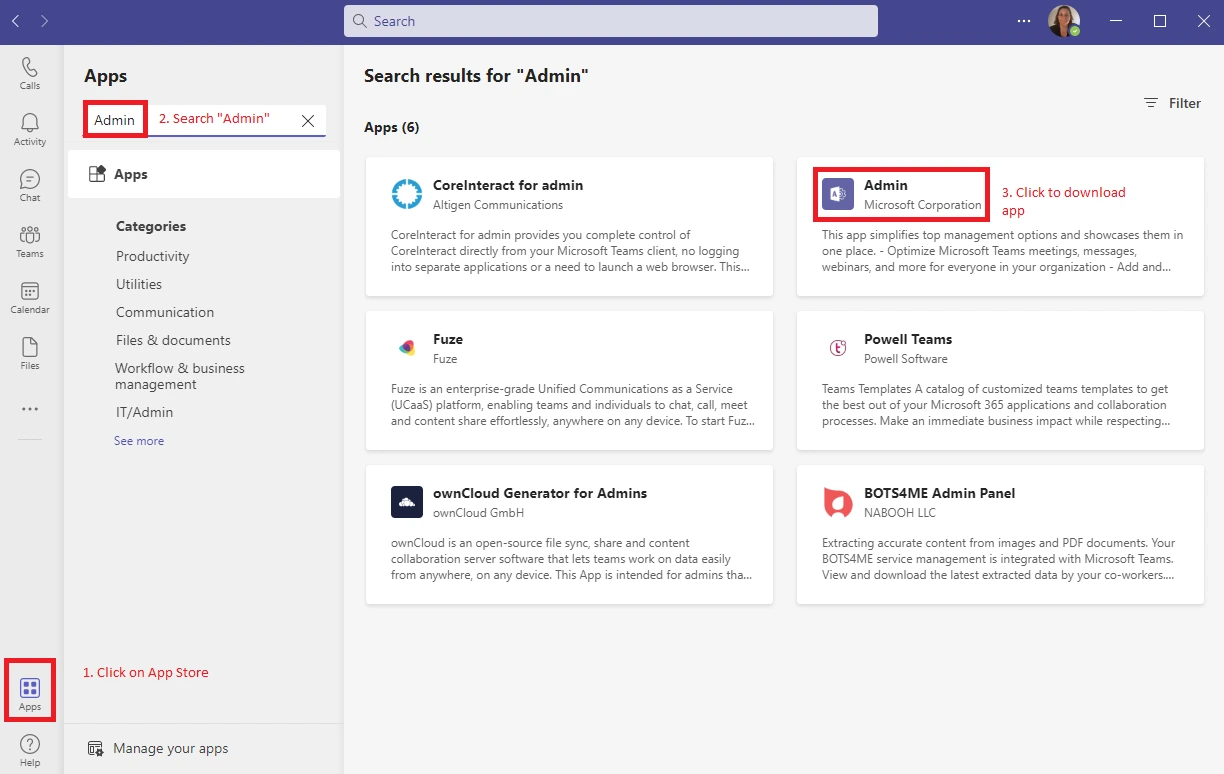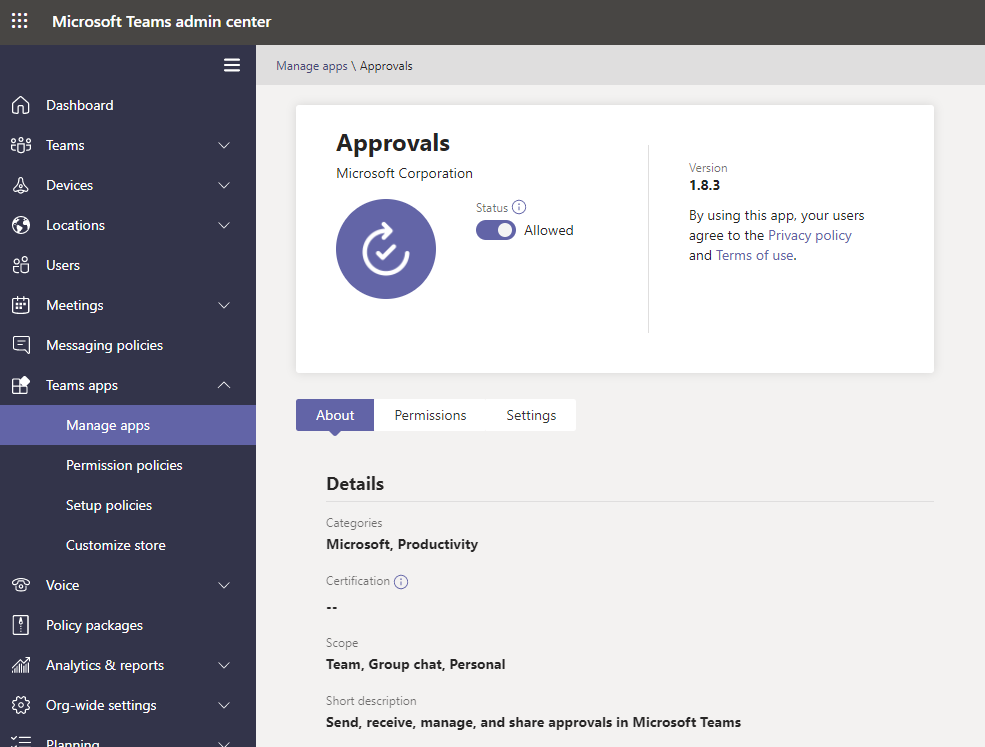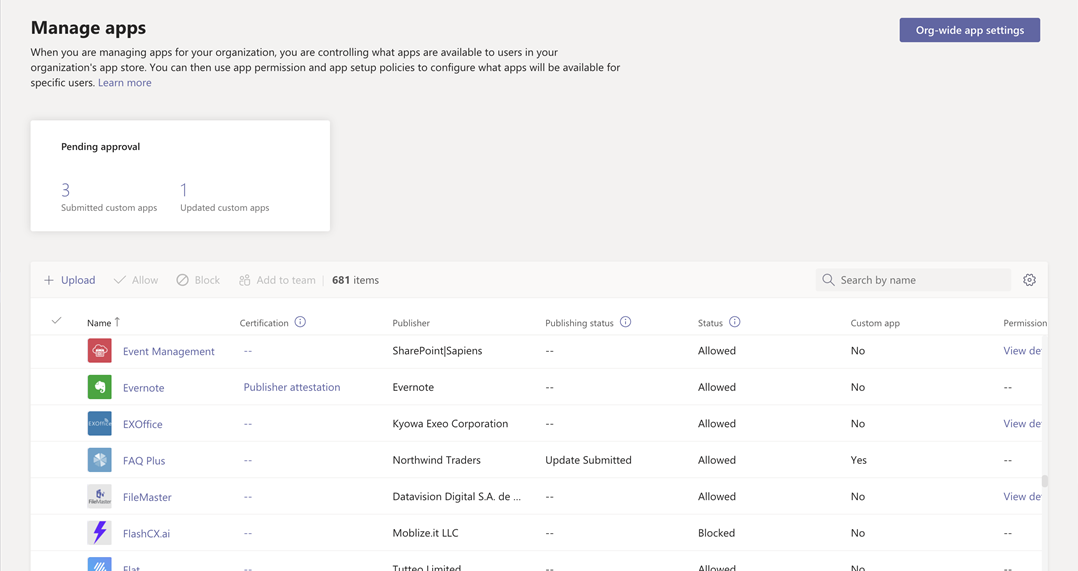A recent post on the Microsoft 365 Admin Center indicates that the new Microsoft 365 web app has started rolling out last week, and that the Windows and mobile apps will follow in January 2023.
Watch the short video below for a sneak peek of the Microsoft 365 app desktop interface.
The Microsoft 365 app is thoughtfully designed to help users be more productive by managing all their documents, notes and media in one place. In addition, the app allows them to create content like a pro and work seamlessly across devices.
The Microsoft 365 app will be free to install from the Microsoft website and the Apple and Google Play stores but requires an active Microsoft 365 subscription. Once the app installation is complete, users are prompted to sign in with their Microsoft 365 account.
After signing in on the desktop app, users will see their email, calendar, files, and contacts in one place. The app also promises features such as task management and the ability to share documents with other users.
The Microsoft 365 app is an excellent way for users to stay organised and productive. Email, calendar, files, and contacts will be in one place, allowing easy access to the information needed without switching between different apps or screens. The task management and document-sharing features are also beneficial for those who need to collaborate with others on projects or tasks.
The Microsoft 365 app will automatically replace the existing Microsoft Office web experience and will bring some new features to its users. The rebranding of Office.com is only the first change users will notice.
Some of the most notable new features include tagging support, a feed tab and a new apps module.
- Tagging support will help users classify documents with custom tags.
- The feed tab feature will surface meetings, shared files and trending content within your organisation.
- A new apps module will provide a unified interface to access productivity apps from Microsoft and third-party providers.
The Microsoft 365 app will become a great tool for increasing productivity. Users can use the app on the web or install the app on desktop and mobile devices. The app aims to provide a unified experience across Microsoft 365 apps, including Outlook, OneDrive and Teams. Overall, the Microsoft 365 app will become a valuable asset for individuals and businesses, helping them to increase their productivity and organise their work-life more efficiently.
We can help answer your Microsoft 365 questions. Feel free to reach out to our team over the phone or complete the form below.