Your Title Goes Here
As a business owner, you’re always looking for ways to simplify and streamline your operations. That’s why we’re excited to introduce the Microsoft Teams Admin Center —a powerful new tool that allows you to perform key management tasks across Microsoft 365 and Teams. It makes managing Microsoft 365 apps, services, data, and devices easier than ever before!
This tool is invaluable when it comes to managing user access roles and general meeting policies and settings.
With the Microsoft Teams Admin app, you can:
Manage user access
Add and remove users
Manage licences
Manage meeting policy settings
Reset Passwords
Manage groups
Receive critical notifications
Update settings for teams
Customise apps icons
Your Title Goes Here
And that’s just the beginning! The Microsoft Teams Admin app is designed to give you all the control you need to keep your business running smoothly—all in one place. Let’s take a closer look at what the app can do.
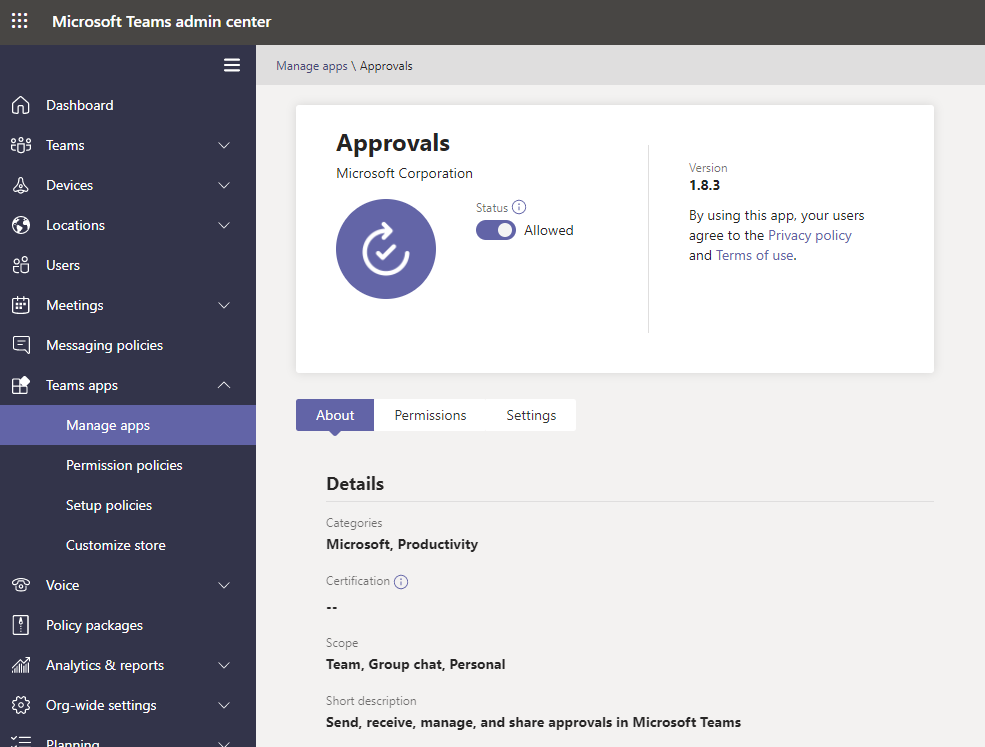
Your Title Goes Here
The Microsoft Teams Admin app puts you in control of your Teams environment like never before. With just a few taps, administrators can manage a variety of user and group settings, and much more!
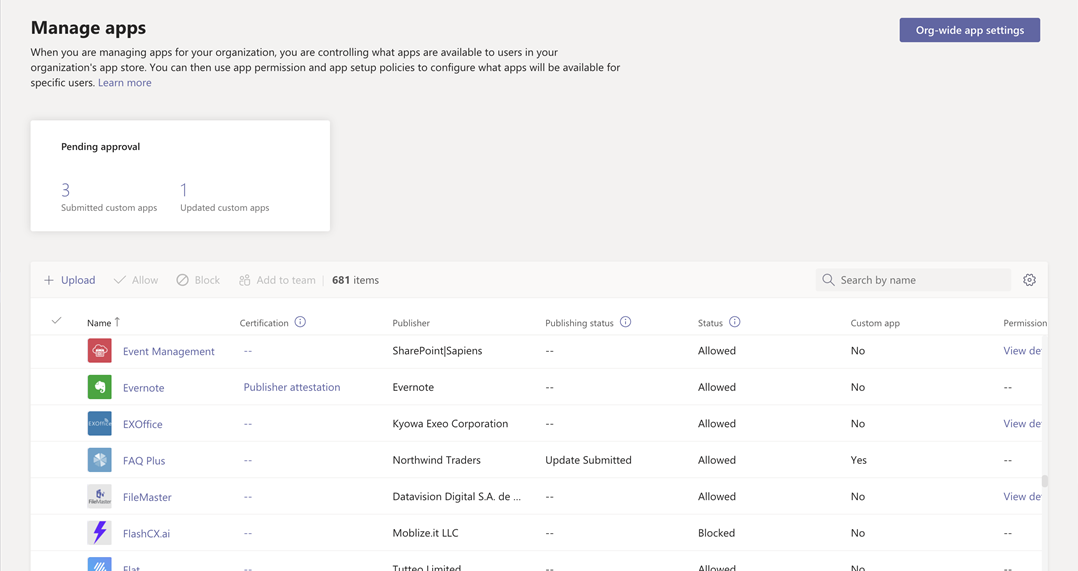
Your Title Goes Here
User Management Tools
It is now easier than ever to keep your teams organised and productive! The app conveniently helps you to track user data and manage policies and settings across 365 and your team’s meetings and webinars.
Co-ordinate the apps and icons with your brand
In addition to all of the various management functions, the app offers a range of customisation features that can be adjusted to suit your business’s specific needs. If you need to customise your team’s app experience, the Microsoft Teams Admin app makes it easy to do just that! Customisations include the ability to add your short name, description, privacy policy URL, website URL, terms of use URL, and app icon. You can also rebrand apps and icons to your own company’s branding, and choose the outline and accent colours for your application icon.
Ask us for a demo of the Microsoft Teams Admin app so you can see this helpful tool in action. Take advantage of its powerful features to streamline your operations and keep track of all Microsoft 365 apps and settings in one place.
Start exploring the app to discover the convenience of managing Microsoft 365 from the new Microsoft 365 Admin app.
So why not download the app today and see how it can benefit your business?
Download the Microsoft 365 Admin App | Microsoft 365
Ask us for a demo of the Microsoft Teams Admin app so you can see this helpful tool in action. Take advantage of its powerful features to streamline your operations and keep track of all Microsoft 365 apps and settings in one place.
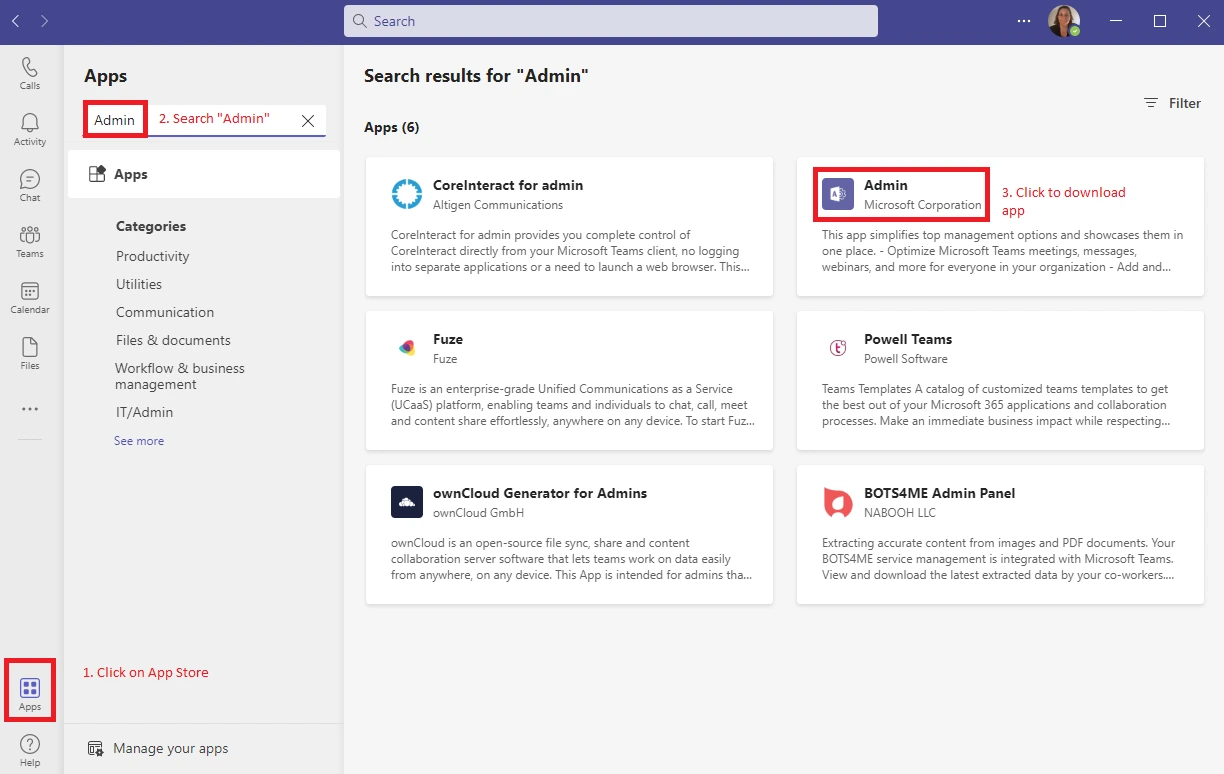
How to Download the Admin app in Microsoft Teams
You will need administrative rights to use it, although the Admin app is available for all users in the App Store.
To experience the new Admin app, visit the Microsoft Teams app store. Type “Admin” in the search field to find and download the app in Microsoft Teams.
Microsoft continues to refine their newest app to make its Teams collaboration platform ideal for hybrid work. The company recently added chat bubbles support on iOS & Android as well as live captions and transcriptions in the web version of their platform and enabled users to embed Teams chat within Dynamics 365.
We are happy to help! Phone 1300 755 615

