
Server Backup
Your data is secure with the KeyCloud(TM) solution – We deploy a Virtual Private cloud (VPC) or an on-premises connection to keep your data 100% behind your firewall and within your network.
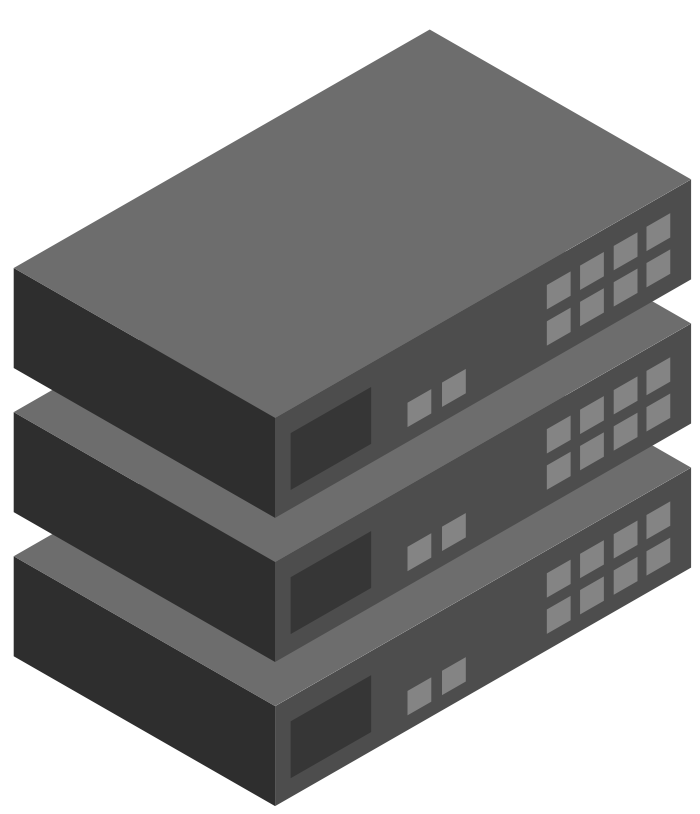
Server Backup Solutions
Data is encrypted using AES-256 encryption before it is sent to the cloud and remains encrypted while being stored. As well as being encrypted, we use TLS (Transport Level Security) protocol over your WAN which will prevent any unauthorised interception of your data. Using our user-friendly portal, you can view and monitor security events such as user access and failed login attempts. This integrates with SIEM systems via a syslog for audit trail reporting and retention.
Access and Share Files Anywhere
Edit and share files from any Android, iOS, or Windows mobile device or any laptop/workstation running Linux, Mac or Windows. Share files and folders externally using date-limited links, and access previous versions of files.
Multi-Folder Sync for Local Access
Synchronize private folders across all your devices. Select multiple shared workspace folders to synchronize. No need to copy files to a specific folder or change the way you work.
Shared Workspaces for Teams
User-managed workspaces with no IT involvement required. Read/write, read-only and time-limited user access. Syndicate files to a large audience. No file size or bandwidth limits.
Appliance-Based Sync for Offices
Define files and folders to synchronize or disseminate across multiple offices, allowing roaming users to access files locally wherever they are, and facilitating standardized document and software distribution.
To combat these risks reliable, robust and remote backup of data needs to be implemented. Cloud backup takes the risk of human interaction with changing archive media regularly and media failure during recovery out of the equation.
Integrated Backup from a Single Client
Highly efficient, incremental and non-intrusive backup. Retain true snapshots of files separate from synced folders. Designate backup folders and automate scheduling. Access backup files using a browser or mobile app.
How does it work?
We simply install our KeyCloud(TM) Desktop agent on your workstation/laptop and that’s it – it’s that simple!
You can define custom user access (read only, read/write and time-limit user access)
Collaborate on your office online documents while they are still stored safely on your NAS and within your corporate environment
EFSS (enterprise file sync and share)
The combination of file sync technology and enterprise-grade data protection tools provide the industry’s most effective ransomware mitigation and business continuity solution. EFSS create an incremental version of your data every time a user changes a document and saves it. This means that your data is saved ‘per event’ not when the next backup is scheduled to run so if you were unlucky enough to be hit by malware or similar. The EFSS and ‘sync’ gateway can publish – meaning we can recover your data in minutes.
Uses and Versions
Backup to the Cloud
On Premise – Quickly backup volumes of data for efficient and effective restoration of lost or corrupted files and systems. Rapid restoration of data due to locality of the backup to the target environment.
Cloud Backup – Securing your data periodically to an offsite location for recovery of data when local recovery has become unavailable. Improved data availability due to multiple locations and systems for recovery.
Disaster Recovery – When a complete onsite system and data needs to be restored due to a system failure or catastrophe.
See our terms and conditions for KeyCloud.
What does it cost?
- KeyCloud(TM) Data – From $30 + GST / 100gb of cloud storage
- KeyCloud(TM) Server – From $30 + GST / server
- KeyCloud(TM) Desktop – From $10 + GST / Desktop
- KeyCloud(TM) EFSS – From $15 + GST / user
Pricing may vary due to your business’s customised solution.
On Premises Appliance Pricing is available on request which can include some server/desktop licensing.
