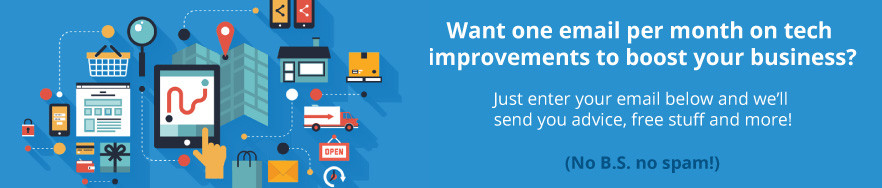Decoding Blockchain: How Businesses Can Thrive in the Digital Era
Discover the game-changing possibilities of blockchain technology for businesses! If you’ve ever wondered how blockchain works and what it can do for your business, you’re in the right place. In simple terms, blockchain is a revolutionary digital ledger that could transform the way your business operates. Join us as we explore everything you need to know about this innovative technology and its wide-ranging applications.
Understanding Blockchain Basics
Dive into the fundamentals of blockchain technology, where a network of computers collaborates to validate and secure transactions. Learn how each transaction forms an unalterable ‘block’ connected to previous ones, creating an unbreakable chain. It’s like a tamper-proof digital record-keeping system.
Why Businesses Should Care
Explore the tangible benefits that blockchain brings to the table. Increased transparency, efficiency, and security are just the beginning. Imagine real-time tracking, enhanced operational transparency, and improved supply chain management. We’ll show you how businesses like yours can use blockchain to ensure ethical sourcing, traceability, and more.
Real-world Applications
Witness the impact of blockchain across various industries. Follow in the footsteps of industry giants like Walmart and IBM, who’ve successfully integrated blockchain into their supply chains for heightened transparency and traceability. From finance and healthcare to identity verification and real estate, blockchain is reshaping the way businesses operate.Challenges and Solutions
While the advantages are clear, we’ll also address the challenges businesses might face when adopting blockchain. From the initial lack of widespread understanding to the associated costs and regulatory hurdles, we’ll guide you through potential roadblocks and offer insights on how to overcome them.Blockchain technology is a transformative force that businesses can’t afford to ignore. Our article provides an accessible roadmap for businesses of all sizes, offering a glimpse into the transparency, efficiency, and security that blockchain brings. Embrace the future with confidence, and explore how blockchain technology can give your business a competitive edge. Ready to unlock the potential?