Ensure you are using the latest version of your Google Chrome and Microsoft Edge browsers because the latest update contains an emergency patch for a high-severity bug that is being exploited by hackers.
Google released a patch to fix the bug a few days ago and now Microsoft has done the same. Tracked as CVE-2022-2294, the bug is present in the Chromium browser engine, so both Chrome and Edge are affected.
Further details about the bug are being restricted for the moment to avoid supplying cyber attackers with ammunition for further attacks while users have time to patch their endpoints.
Known zero-day
“Access to bug details and links may be kept restricted until a majority of users are updated with a fix,” Google said. “We will also retain restrictions if the bug exists in a third-party library that other projects similarly depend on, but haven’t yet fixed.”
Microsoft has decided to stay tight-lipped as well. “This update contains a fix for CVE-2022-2294, which has been reported by the Chromium team as having an exploit in the wild,” the company said in the patch log.
The Edge version that has patched the bug is 103.0.1264.48. Users are urged to check and update the browser immediately.

How to Check your Edge Version
To check (and update) the version of Microsoft Edge browser you are using, click on the ellipses menu (three dots) in the top right and navigate to Help and Feedback > About Microsoft Edge.
You will see the latest version under the About heading. If you need to update, you will be notified and you can click a button to begin the update.
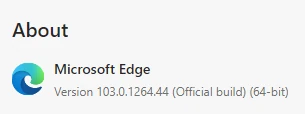
If you need to update, be sure to restart the browser immediately after updating.
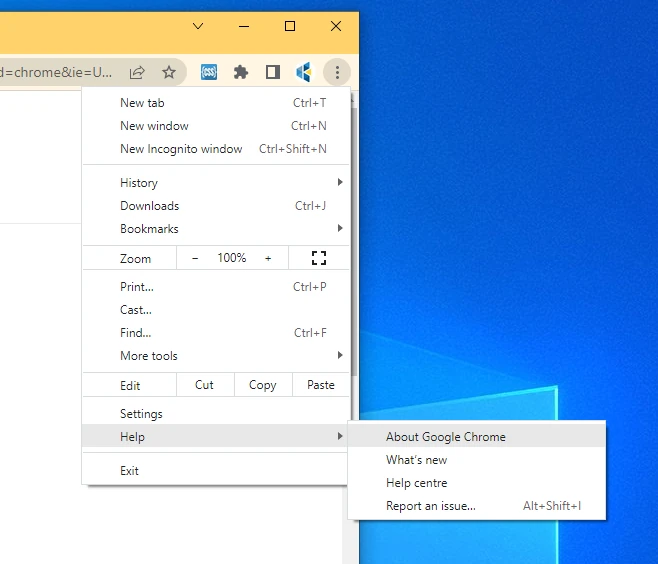
How to Check your Google Chrome Version
To check (and update) the version of Google Chrome browser you are using, click on the ellipses menu (three dots) in the top right and navigate to Help > About Google Chrome.
You will see the latest version under the About Chrome heading. If you need to update, you will be notified and you can click a button to begin the update.
If you need to update, be sure to restart the browser immediately after updating.
Reach out if you need any assistance or have any enquiries.

