
The NBN Rollout
Need NBN Info? #telstranbn #keycomm #internetconnection #nbnrollouthttps://t.co/c5AK4QqIWf
— KeyTech Digital (@KeyTechDigital) March 2, 2016

Need NBN Info? #telstranbn #keycomm #internetconnection #nbnrollouthttps://t.co/c5AK4QqIWf
— KeyTech Digital (@KeyTechDigital) March 2, 2016

Here are some big numbers to think about! One of the hottest markets on the planet is the Internet of Everything (IoE) that is termed as being the next level of Internet of things.
While the latter has been in the news everywhere, researchers are already shifting their focus to IoE, which is basically the combination of person to person (P2P), machine to machine (M2M) and person to machine (P2M) connections.
 This is nerdy stuff, but how does it impact our lives?
This is nerdy stuff, but how does it impact our lives?
IoE technology allows smart devices to intelligently communicate with each other over the Internet, collect, analyze and process the data without requiring the involvement of people, and delivering information to users on demand.
IoE market is still in its infancy, there are signs of skyrocketing demand and rapid growth in this highly important field, thinking of target marketing, data and reach.
Fueled by interest not just from consumer and enterprise sector, but government too.
The global IoE market is estimated to grow at a CAGR of 15.3% in five years, that being 2015 to 2020, with major companies like Microsoft, Apple, Google, Qualcomm and Cisco planning to create and bring to market their products and services to support this growth.
All preparing for the time when more than a billion devices connect to the Internet, and generate massive amounts of data in the process.
Interesting times, straight ahead! Is your website accessible on a phone? Do you think about this when you look at your marketing planning & projections?
If you need to speak to us to learn more, call 1300 755 615 or email marketing@keycomm.com.au
DON’T BE LEFT BEHIND.
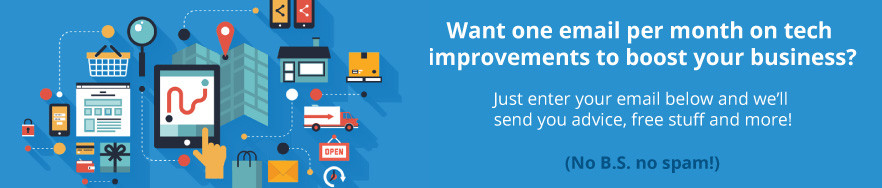
Receive our news

Volume licensing customers will be able to download Windows 10 Enterprise and Windows 10 Education on Volume Licensing Service Center from 1 August
According to the experts the standard policy of waiting for the first service pack to arrive before rolling out a new Operating System is now no longer needed, but some may still prefer to wait for it to mature a little before they jump in.

Companies should wait until it’s clear if the line of business applications they use work happily with Windows 10, and whether they can find enough expertise to make sure any rollout is a smooth one. “All of that has to build up before you want to jump in and start running it in your production environment,” Stephen Kleynhans, research vice president at analyst Gartner said.
Kleynhans said businesses need to spend some time testing out Windows 10 in a controlled fashion: “Bring it into a lab, bring it into a test environment, let some folks run it for the rest of this year. Then, in 2016, get serious about it, start looking at it in a real test environment, start piloting it with some real users to see how it’s performing.”
He said that if all goes well companies should be ready to start deployments in the second half of 2016 or the beginning of 2017, depending on how large and complex their IT environment is.
As Ed Bott notes over at Tech Pro Research, other missing features will include the new unified sync client for OneDrive (the consumer cloud storage service) and OneDrive for Business (the cloud storage service for business Office 365 subscriptions). He predicts these will be wrapped up by late October, in time for Windows 10 PCs to hit the retail channel for the festive season.
Other factors to consider: at a prosaic level, the upgrade will inevitably cause disruption so don’t plan it for a busy time of year. If you’re in retail, starting the upgrade in November or December might be a career limiting decision for the CIO.
The state of your current infrastructure is another element to take into account. Gartner says that companies planning Windows 8.1 deployments should instead redirect their efforts toward earlier deployment of Windows 10.
“In almost all cases, enterprises currently planning to deploy Windows 8.1 should switch to Windows 10. Enterprises that already have Windows 8.1 deployed should continue with those deployments for the time being. Customers on Windows 7 with no plans for Windows 8.1 should begin evaluating Windows 10 for deployment in 2H16 or later,” the analyst firm said in a research note.
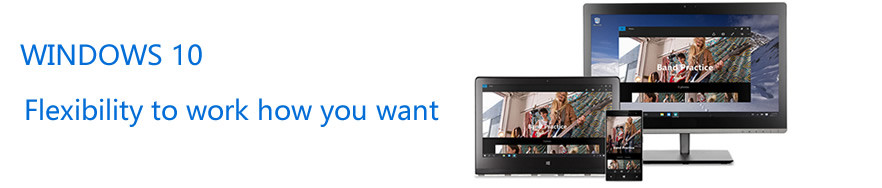
Equally, for some, the upgrade may never take place. David Gewirtz has no plans to upgrade any of his Windows 7 devices to Windows 10: “They work, they’re rock solid, and all their drivers are perfectly tuned to the hardware they’re running on,” he notes.
However long enterprises will take to change over, Windows 10 is likely to become widely adopted, if only because most firms will need to move off of Windows 7 eventually, while the relatively few who did move to Windows 8 will also update sooner rather than later. The pressures that forced companies to migrate off Windows XP and onto Windows 7 will eventually make them move from Windows 7 to Windows 10.
“Windows 7 comes to end of life in January 2020. That’s only four and half years away so you’re going to see the same sorts of pressures mount to get off of Windows 7. They need to go somewhere and they’ll go to Windows 10,” he said.
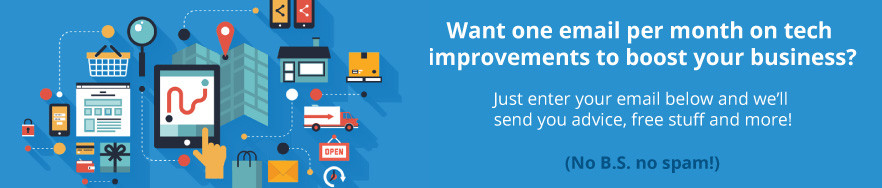
Receive our news

Cloud storage is a great way to tie together your desktop, laptop and mobile devices, delivering a common storage portal that can be accessed from all your connected devices. While each of the major cloud storage providers come with their own advantages and disadvantages, how you apply cloud storage will largely determine the right service provider for you… And of course price!
[shareaholic app=”share_buttons” id=”12025595″]

A very compatible cloud storage option, supporting Windows, Android, iOS, Mac and Linux and syncing with a load of business applications including Adobe and Microsoft Office
This is a business grade account the includes all the features of Dropbox with additional admin controls and support

Recommended if working exclusively with Apple products.
Enables you to also share your iTunes, iBooks and App Store purchases with up to 6 family members.
For business users, it is worth noting Apples compatibility issues…

A robust cloud storage platform that allows you to store files up to 1TB each with any files you create with Docs, Sheets, or Slides exempt from your allocated Google Drive Storage.
Prices are US Dollars. Google Apps also includes 1 TB of Drive storage along with additional productivity tools for $10.00/month

OneDrive for Business is part of the Microsoft Office 365 suite, delivering full integration. Pricing is extremely competitive and for less than the price of 1TB with Google, Microsoft will include Office 365.
Note: Pricing for Australian Services, unless noted and correct as of Feb 2015
As far as plan flexibility goes, Apple iCloud and Microsoft OneDrive offer a range of data storage plans, with Apple iCloud offering the most logical progression of cloud storage cost options.
Both Google Drive and Microsoft OneDrive offer the largest free storage plans, with Microsoft OneDrive proving the most cost effective for 1TB of data storage at $6.71 including Microsoft Office 365.
Often a business will require more than an ‘off the shelf’ solution, revisiting how you apply cloud storage in conjunction with a cloud business specialist can uncover a variety of different solutions that will consider features and budget…
Talking to the professional team at Key Technologies will ensure a cohesive approach, combining I.T. with Communications experience to deliver a truly integrated solution for your business.
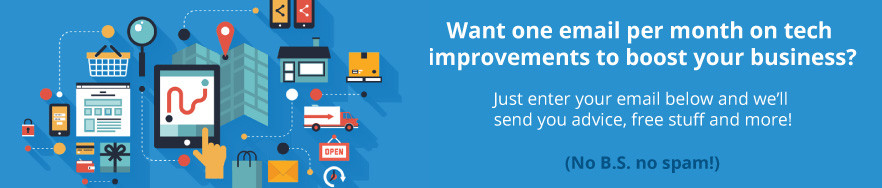
Receive our news

A Virtual Private Network (VPN) is a virtual version of a physical network—a web of computers linked together to share files and other resources. A VPN connects to the outside world using the Internet, joining remote sites and users together on the same network. Connections are do so via encrypted tunnels serving secure internet access in addition to corporate assets to computers, devices, and other networks that are connected.
[shareaholic app=”share_buttons” id=”12025595″]
Connecting to a VPN is usually done by launching a VPN client on your device (or via a link on a special website), logging in with your user details, your device exchanges trusted keys with a server. Once both device and server have verified each other as authentic, all of your data and communications are encrypted and secured.
Is Securing Company Data Important?
For remote and travelling staff, connecting to an encrypted VPN while you’re on a public or un-trusted network—such as a Wi-Fi hotspot in a hotel or coffee shop—is a smart, simple security practice. VPNs encrypt Internet traffic, making it very difficult for data thieves spying on your browsing via Wi-Fi to capture sensitive data (passwords, documents, banking details etc…).

Yes, and VPNs are also a way for businesses to deliver company resources and assets to employees securely.
The huge benefit for business is that services delivered via the internet can be plugged into you VPN and deliver a consistent and integrated service to networked users (in the office or remotely) – Services include IP Communications, Business Apps, Cloud Storage, Video Conferencing, Intranet… Basically anything served online.
In addition, greater degrees of control are provided to the business – Including security, access and permissions, device management, back-ups, performance reporting. This can all be centrally controlled and accessed in the office or remotely.
VPNs aren’t suited to every business model, some businesses just don’t have the need for an integrated business environment, but I suspect you wouldn’t be reading this article if that was the case.
For business the quantifiable cost benefits of migrating to a VPN are…
maintaining servers tends to be at a lower cost than other approaches because the required support can be outsource to professional third-party service providers, delivering a lower costs structure through economies of scale through servicing many business clients.
Because VOIP is delivered via the internet, VOIP and full IP communications can be delivered to all devices with network access, this includes mobile phones, tablets, laptops, desktops and even your desktop phones. Full IP phone benefits can be viewed here
Costs of building a dedicated private network may be reasonable at first but will increase exponentially as an organization grows, Internet based VPNs avoid this scalability problem by simply tapping into the public infrastructure and network capability readily available. Especially for remote and international locations, an Internet VPN delivers superior reach and quality of service.
Networks are particularly useful for connecting multiple networks together securely enabling businesses big and small to company resources across multiple offices, stores and staff across the globe.

1. VPNs require a detailed understanding of network security issues, careful installation and configuration to ensure sufficient protection is provided on a public network connection.
2. The reliability and performance of an Internet-based VPN is not under an organization’s direct control. Instead, the solution relies on the quality and performance on your internet service provider.
3. VPN solutions from different vendors can have compatibility issues, attempting to mix and match equipment may cause technical problems, what may seem like a cost effective option initially may cost more in the long run.
Tap into the competitive advantages of Private Networks for fast data transfer between sites, improved security, plus easy integration of true IP Telephony, Video Conferencing and Cloud Services.
What does it mean for your business: The difference is comparable to your staff commuting in peak hour traffic vs. your staff driving in a fast lane dedicated to your company.
Talking to the professional team at Key Technologies will ensure a cohesive approach, combining I.T. with Communications experience to deliver a truly integrated solution for your business.
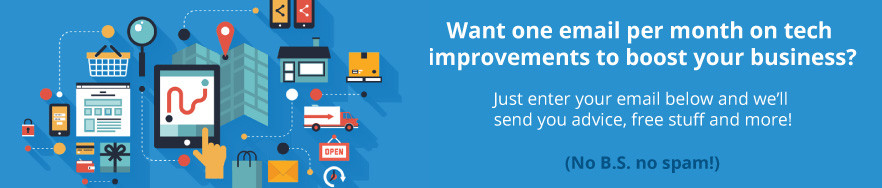

Tap into the competitive advantages of Private Networks for fast data transfer between sites, improved security, plus easy integration of true IP Telephony, Video Conferencing and Cloud Services.
What does it mean for your business: The difference is comparable to your staff commuting in peak hour traffic vs. your staff driving in a fast lane dedicated to your company.
[shareaholic app=”share_buttons” id=”12025595″]