
The NBN Rollout
Need NBN Info? #telstranbn #keycomm #internetconnection #nbnrollouthttps://t.co/c5AK4QqIWf
— KeyTech Digital (@KeyTechDigital) March 2, 2016

Need NBN Info? #telstranbn #keycomm #internetconnection #nbnrollouthttps://t.co/c5AK4QqIWf
— KeyTech Digital (@KeyTechDigital) March 2, 2016


With Office 2016, you regularly get new and improved features. Take a look below to see what’s available to you today and come back later to find out what else has been added.
If you’re new to Office or new to an app, check out the Office 2016 Quick Start Guides. If you want to learn about available training, visit the Office Training Center. If you want to find out why you should upgrade to Office 2016, watch this video.
In Word and PowerPoint
Work with others simultaneously on a document regardless of the device you’re using.
In Word, PowerPoint, and Excel
Just click the Share button in the Ribbon for easy sharing right from your Office documents. See who has access to a given document and who is currently working in the document, and change individual authoring permissions for any document you own.
In OneNote
Collect any and all relevant information (e.g., photos, videos, clippings, drawings,…) in one central location, work with others, and watch the app sync changes within seconds.
In Word
As you collaborate with others in a document, see where others are working and view their edits as they happen.
In Outlook
Attach a document from your recent items and share them from OneDrive or SharePoint with email recipients. Also, configure sharing permissions so that all the recipients have access to the attached file without having to leave the app.
In Outlook
The Clutter feature learns how you prioritize your mail and then helps you by putting low-priority messages in a separate folder (while still giving you a daily summary so you don’t miss anything). When on the go, you can also take advantage of this capability by using the Focused Inbox.
In Word, PowerPoint, and Excel
Refer back to previous snapshots and earlier drafts of documents during the editing process as you collaborate with others.
In Excel
With one simple click, create forecast charts based on historical data and predict future trends. This new capability uses the industry-standard Exponential Smoothing (ETS) algorithm to give you reliable forecasting data.
In Word, PowerPoint, and Excel
Visualize financial or hierarchical data, and highlight statistical properties of your data with new chart types: Treemap, Waterfall, Pareto, Histogram, Box and Whisker, and Sunburst.
In Access
Get a list of all the linked data sources from your Access database application into Excel for reference.
In Project
Not only leverage multiple timelines to illustrate different phases or categories of work, but also set the start and end dates for each timeline separately, to paint a clearer overall picture of the work involved.
In Project
Negotiate an agreement, called a resource engagement, to make sure that resources with limited availability are being used appropriately and effectively throughout your organization.
In Visio Professional
Connecting your diagram to Excel data is now just one step away. Make sure there is a one-to-one match between values in an Excel column and the text for each shape on the diagram, and simply click Quick Import on the Data tab.
In Visio
Take advantage of the many redesigned shapes that are now available. In Visio Professional, the Basic Electrical template now has shapes that are compliant with the IEEE standard. In Visio Standard, the Office Layout shapes have been updated. Also check out the Starter diagrams to quickly get going.
In Word, PowerPoint, Excel, Mail, Calendar, and OneNote
Take the Office mobile apps for a spin and find out why they are the perfect option for on-the-go productivity. They help you do great work anywhere, anytime, with documents in full fidelity across all your Windows 10 devices.
In Word, PowerPoint, Excel, OneNote, Outlook, Access, Project, Visio, and Publisher
Pick the Office theme that’s right for you. The Dark Gray theme provides a high contrast look and feels that is easy on the eyes. The Colorful theme offers a modern and fresh look. The White theme provides a traditional Office look.
In Word, PowerPoint, Excel, Outlook, Project, Visio, and Access
Simply type what you want to do in the app using your own words, and then Tell Me will guide you through the process as well as offer additional resources.
In Word, PowerPoint, Excel, and Outlook
Fact-check or explore terms in your documents with Bing-powered Smart Lookup. Simply highlight terms in your document and use this feature to bring in search results from the web right into your reading or authoring environment.
In Word, PowerPoint, Excel, OneNote, and Outlook
Access your Office documents from anywhere and on any device by saving them to OneDrive, pick them up anywhere you left off, and co-author with others from the comfort of your office or home, or even on the go.
Use Skype to check in and collaborate with someone using Instant Messaging (IM), voice, video, or screen sharing. Also, join online meetings while on the go using the Skype for Business mobile app. See who is online, IM meeting participants, and follow along when a presenter shares his screen – all from your tablet or phone.
In Word, PowerPoint, Excel, OneNote, and Outlook
Easily switch from one device to the next without missing a beat. View and edit your Office documents across Windows, Android, and Apple devices. Review, edit, analyze, and present with a consistent look and familiar user experience across your devices.
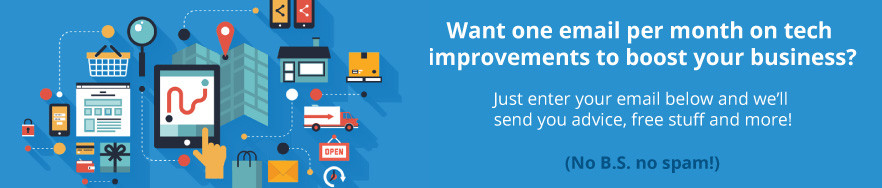
Office Mobile is pre-installed on the new Lumia 950 to help you do more on the go. The Word, Excel, PowerPoint, OneNote, Outlook Mail and Outlook Calendar apps are touch-friendly and easy to use. Access your docs from anywhere, then share, review and add comments, so you won’t miss a beat when you’re on the move. You can even use the Office apps on your phone like a PC with Office support for Continuum.

Here are some big numbers to think about! One of the hottest markets on the planet is the Internet of Everything (IoE) that is termed as being the next level of Internet of things.
While the latter has been in the news everywhere, researchers are already shifting their focus to IoE, which is basically the combination of person to person (P2P), machine to machine (M2M) and person to machine (P2M) connections.
 This is nerdy stuff, but how does it impact our lives?
This is nerdy stuff, but how does it impact our lives?
IoE technology allows smart devices to intelligently communicate with each other over the Internet, collect, analyze and process the data without requiring the involvement of people, and delivering information to users on demand.
IoE market is still in its infancy, there are signs of skyrocketing demand and rapid growth in this highly important field, thinking of target marketing, data and reach.
Fueled by interest not just from consumer and enterprise sector, but government too.
The global IoE market is estimated to grow at a CAGR of 15.3% in five years, that being 2015 to 2020, with major companies like Microsoft, Apple, Google, Qualcomm and Cisco planning to create and bring to market their products and services to support this growth.
All preparing for the time when more than a billion devices connect to the Internet, and generate massive amounts of data in the process.
Interesting times, straight ahead! Is your website accessible on a phone? Do you think about this when you look at your marketing planning & projections?
If you need to speak to us to learn more, call 1300 755 615 or email marketing@keycomm.com.au
DON’T BE LEFT BEHIND.
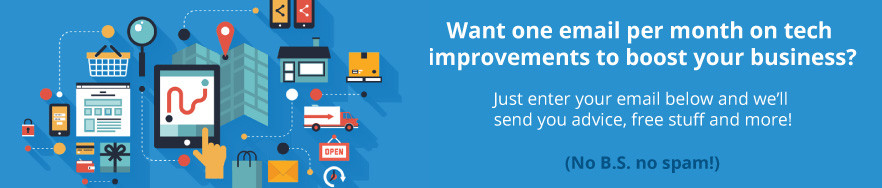
Receive our news